How do I update my payment information?Updated 17 days ago
Step 1
Open your customer portal and select “Address & payment details ”.
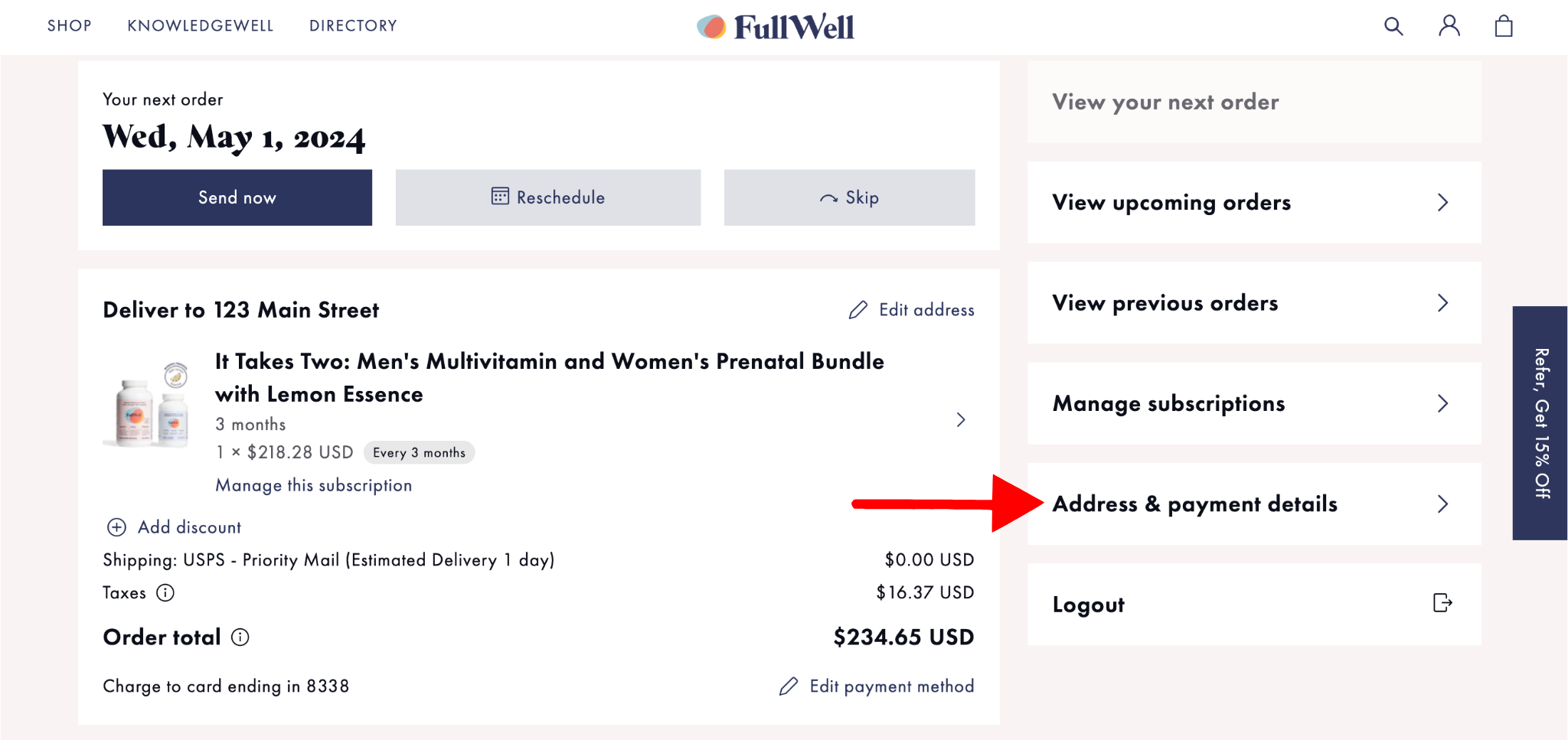
Step 2
Scroll down and select “Manage payment methods.”

Step 3
Select “Edit” next to the card on file under "Your payment methods".

Step 4
A pop up will appear. Click “Send edit payment link” and a secure link to edit your card info will be sent to the email address associated with the account.
