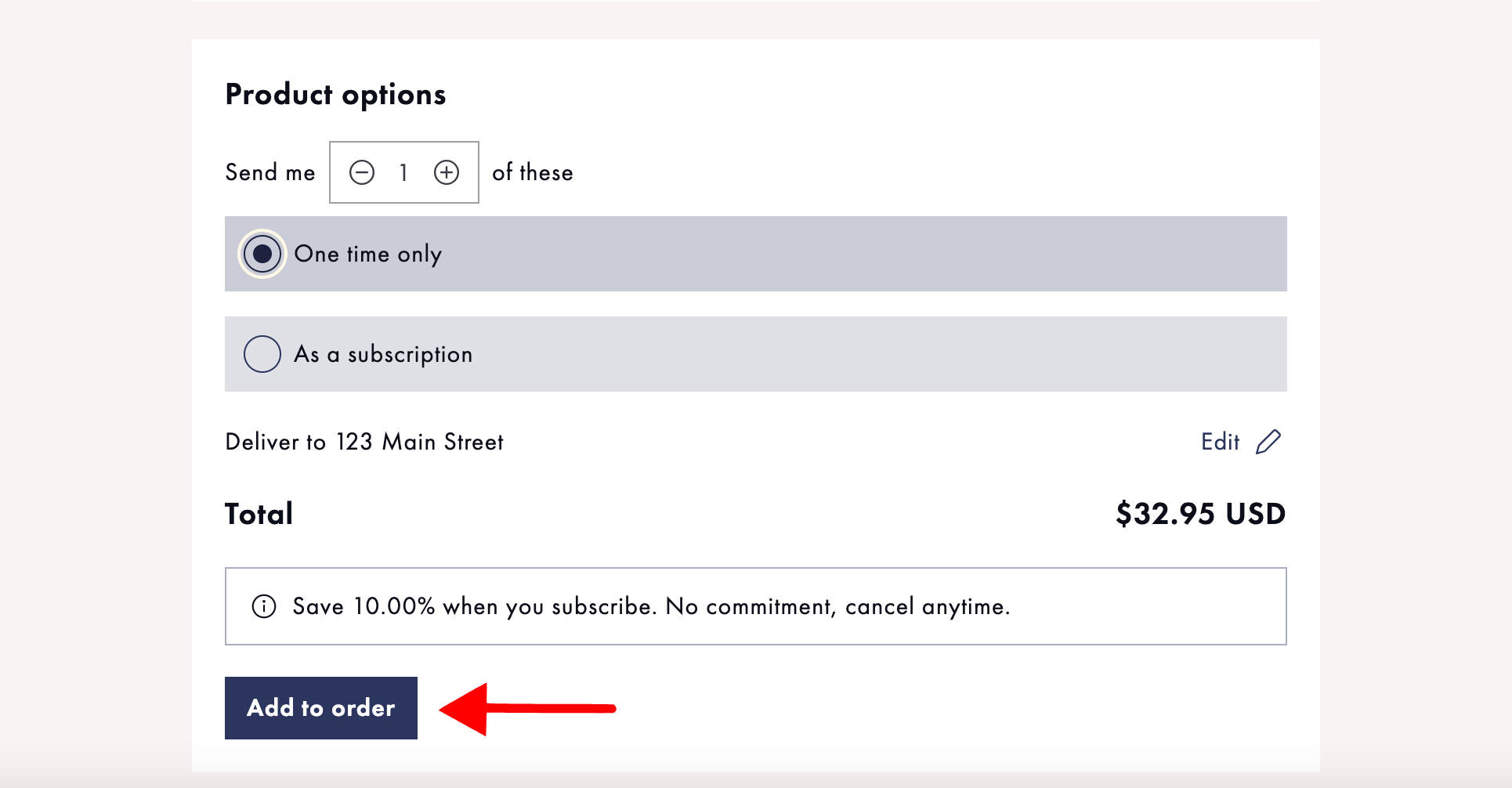How do I add a 1 time purchase to my next order?Updated 18 days ago
Step 1
Open your customer portal and select “View your next order ”.
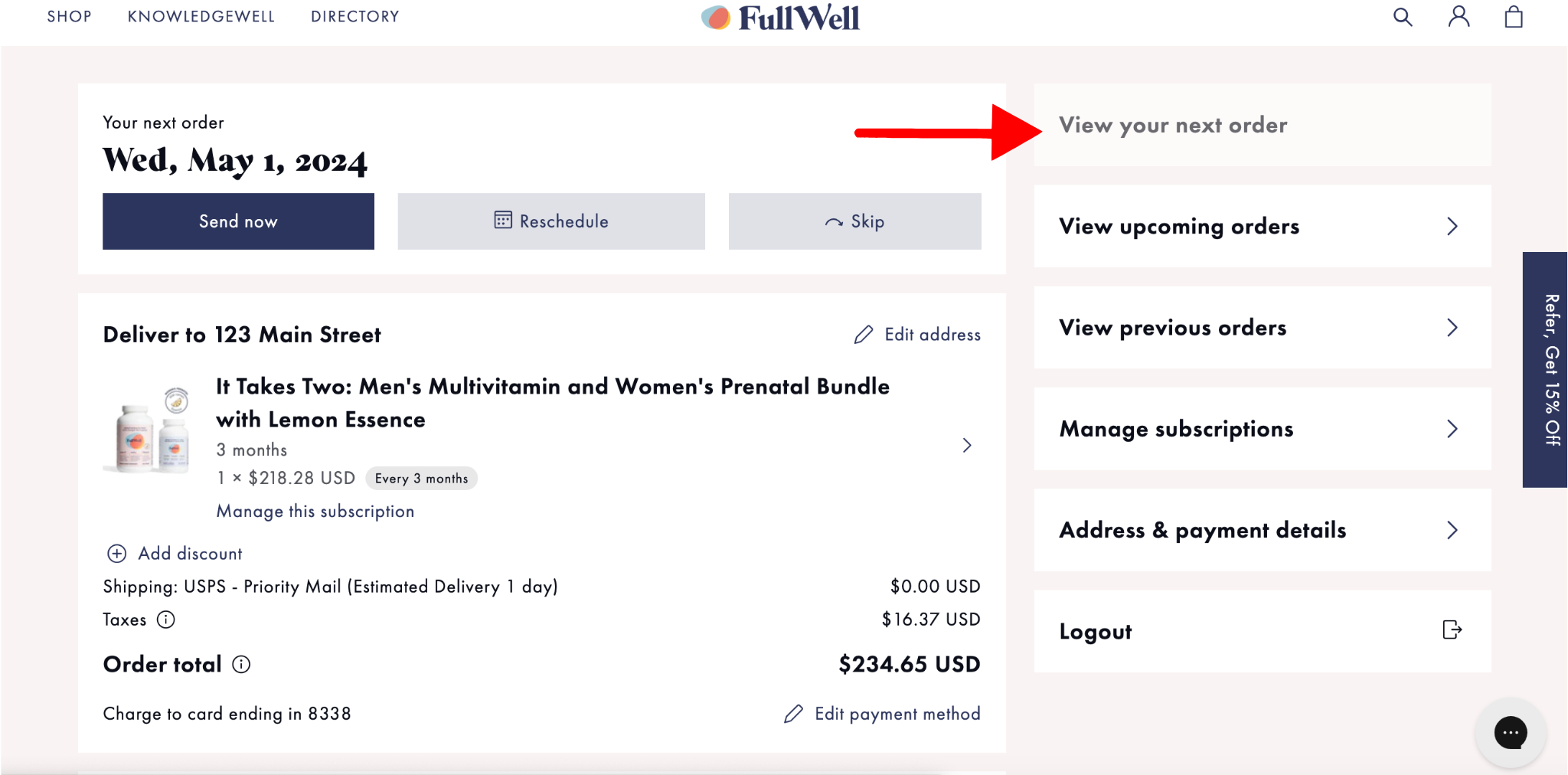
Step 2
Scroll down and select the product you'd like to purchase.
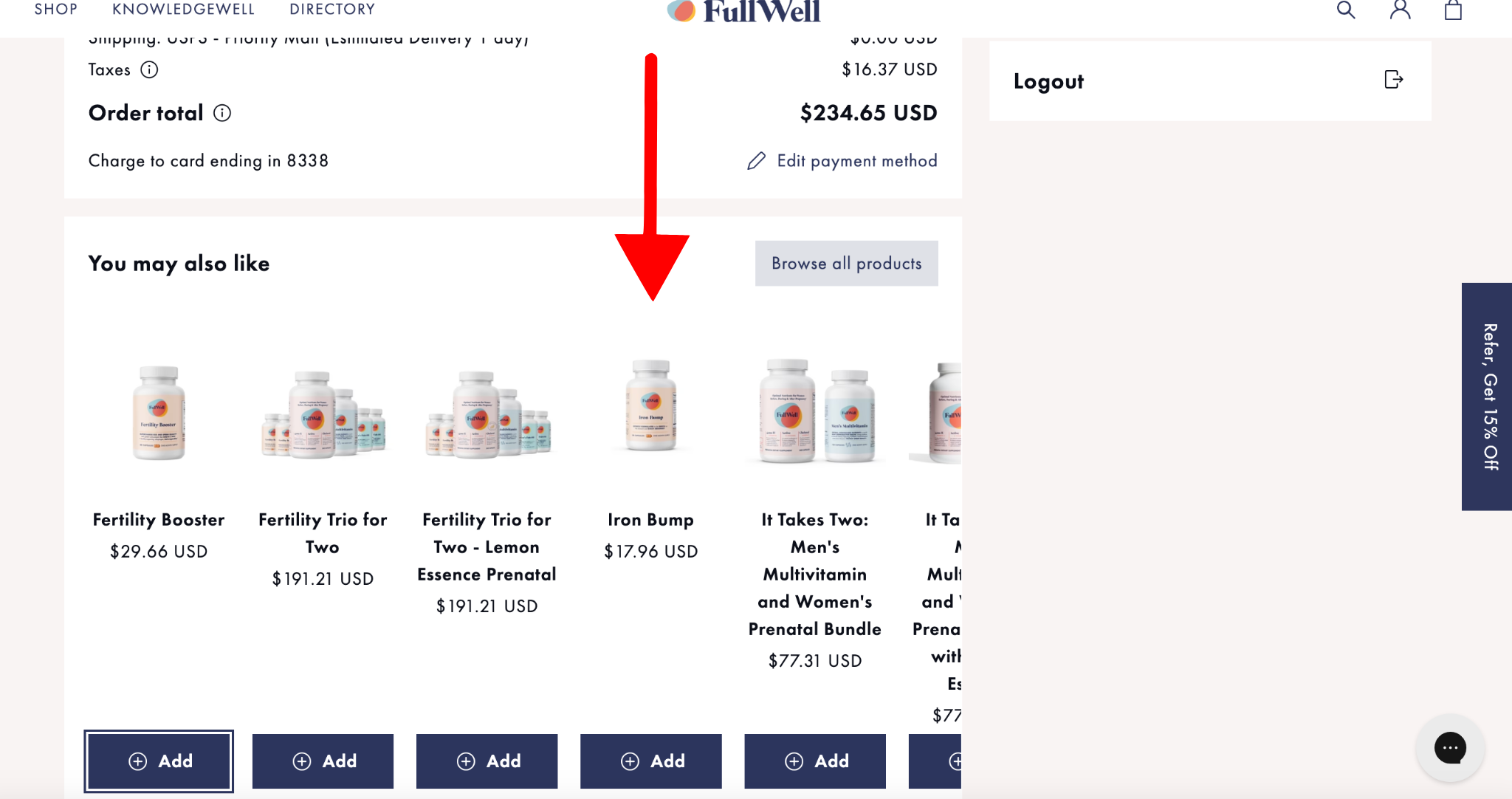
Step 3
Add quantity and be sure to select "One time only".
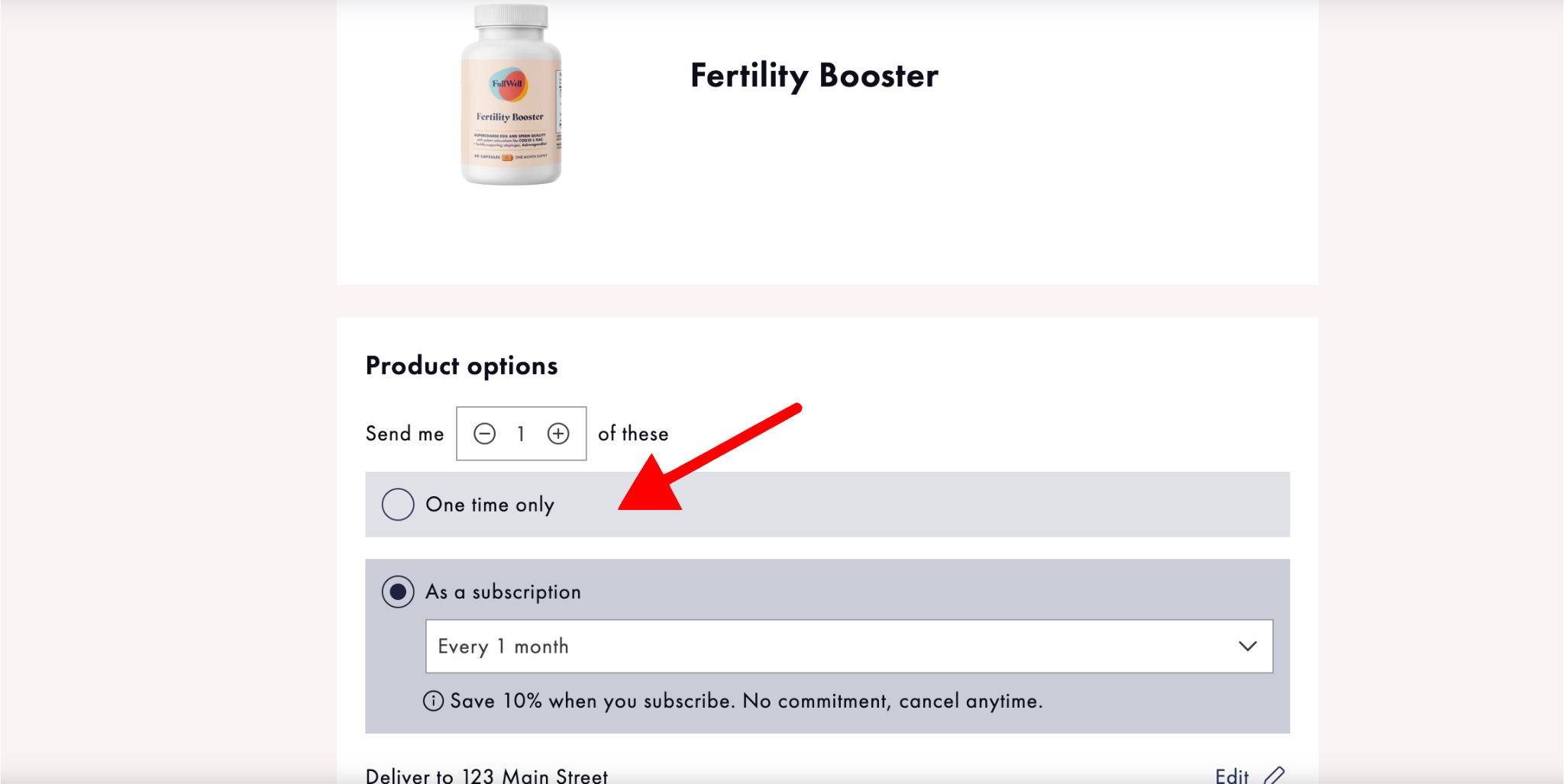
Step 4
Select "Add to order" to complete your purchase.